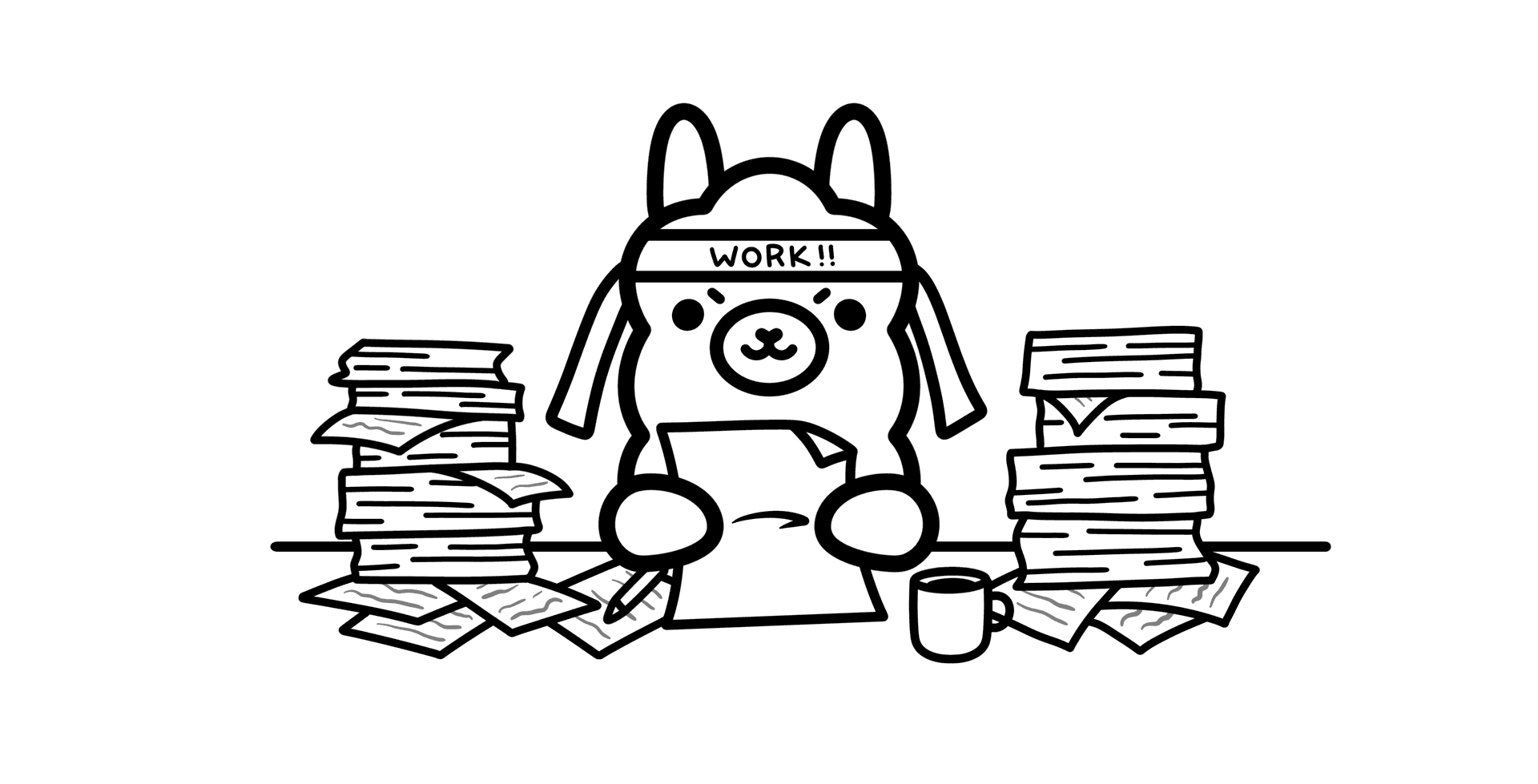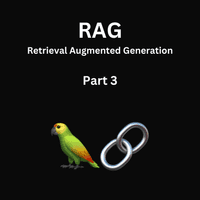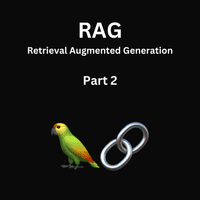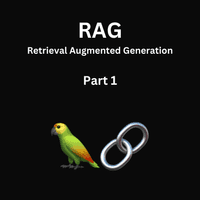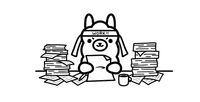Table of Contents
- 1. Understanding the Basics of Prompting
- 2. Essential Prompting Techniques
- 3. Practical Applications for Developers
- 4. Implementing Prompts with Ollama
- 5. Best Practices for Crafting Effective Prompts
- 6. Analyzing and Improving Prompt Effectiveness
- 7. Advanced Topics and Future Trends
- 8. Structured Outputs and LLM Integration
- Conclusion
1. Understanding the Basics of Prompting
In the world of Large Language Models (LLMs), the art of crafting effective prompts is paramount. A well-constructed prompt can mean the difference between a vague, unhelpful response and a precise, actionable output. Let’s dive into the fundamental components that make up a good prompt.
For developers, mastering effective prompting is crucial as it directly impacts the quality and usefulness of the AI’s output. Well-crafted prompts can lead to more accurate code suggestions, better debugging assistance, and more relevant answers to complex development questions. As AI becomes increasingly integrated into development workflows, the ability to communicate effectively with these models through prompts is becoming an essential skill for modern developers.
1.1 The Anatomy of a Prompt
A well-structured prompt typically consists of four key elements:
- Role: This sets the context for the AI, defining how it should “behave” or what perspective it should adopt.
- Instruction: This is what you’re asking the AI to do – the task or question at hand.
- Content: This is the information you’re providing to the AI to work with.
- Format: This specifies how you want the response to be structured.
Let’s look at an example that incorporates all these elements:
const wellStructuredPrompt = `
Role: You are an experienced software developer with expertise in JavaScript.
Instruction: Explain the concept of closures in JavaScript and provide a simple example.
Content: Closures are an important concept in JavaScript that many beginners struggle to understand.
Format: Provide your explanation in the following structure:
1. Definition of closures
2. How closures work
3. A simple code example
4. Common use cases
`;1.2 The Importance of Clarity and Specificity
The quality of the output you receive from an LLM is directly proportional to the quality of your input. Vague or ambiguous prompts often lead to equally vague or irrelevant responses. Let’s compare a poor prompt with a better one:
const poorPrompt = "Tell me about JavaScript.";
const betterPrompt = "Provide an overview of JavaScript, focusing on its key features, its role in web development, and how it differs from other programming languages like Python or Java. Include at least three code examples to illustrate its syntax.";The poor prompt is too broad and doesn’t provide any specific direction. The AI could respond with anything from JavaScript’s history to its syntax, or popular frameworks.
The better prompt, on the other hand, gives clear instructions on what aspects of JavaScript to focus on, and even specifies the need for code examples. This clarity helps the AI generate a more useful and targeted response.
2. Essential Prompting Techniques
Now that we understand the basics, let’s explore some advanced prompting techniques that can help you get more accurate and useful responses from LLMs.
2.1 Zero-Shot Prompting
Zero-shot prompting involves asking the AI to perform a task without providing any examples. This technique is useful for straightforward tasks or when you’re confident the AI has the necessary knowledge.
const zeroShotPrompt = "Explain the concept of recursion in programming and provide a simple example in Python.";This prompt assumes the AI understands recursion and can explain it without further context or examples.
2.2 Few-Shot Prompting
Few-shot prompting involves providing a few examples before the main task. This technique is particularly useful for complex tasks or when you need the output in a specific format.
const fewShotPrompt = `
Convert the following mathematical expressions into JavaScript code:
Expression: 5 + 3 * 2
JavaScript: 5 + 3 * 2
Expression: (10 - 4) / 3
JavaScript: (10 - 4) / 3
Expression: 2^3 + 4^2
JavaScript: Math.pow(2, 3) + Math.pow(4, 2)
Expression: √(16) + log₂(8)
JavaScript: [Your code here]
`;By providing examples, we’re teaching the AI the exact format we want for the final answer.
2.3 Chain-of-Thought Prompting
Chain-of-thought prompting asks the AI to explain its reasoning step-by-step. This is particularly useful for complex problem-solving tasks or when you need to understand the AI’s decision-making process.
const chainOfThoughtPrompt = `
Solve the following coding problem step by step:
Problem: Write a function that finds the longest palindromic substring in a given string.
Please provide your solution in JavaScript, explaining each step of your thought process and implementation.
`;This prompt encourages the AI to break down the problem-solving process, making it easier for you to understand and verify the solution.
2.4 Self-Consistency Prompting
Self-consistency prompting involves asking the AI to generate multiple responses and then analyze them for consistency. This technique can be useful for tasks requiring high accuracy or consensus.
const selfConsistencyPrompt = `
Generate three different implementations of a function that checks if a given year is a leap year in JavaScript. Then, analyze these implementations and provide the most efficient and readable one. Explain your reasoning for choosing this implementation.
`;This approach leverages the AI’s ability to generate multiple solutions and critically analyze them, potentially leading to higher-quality outputs.
2.5 Choosing the Right Technique
While each prompting technique has its strengths, choosing the right one depends on your specific task:
- Use Zero-Shot Prompting for straightforward tasks or when you’re confident the AI has the necessary knowledge.
- Opt for Few-Shot Prompting when dealing with complex tasks or when you need the output in a very specific format.
- Employ Chain-of-Thought Prompting for problem-solving tasks or when you need to understand the AI’s reasoning process.
- Consider Self-Consistency Prompting for tasks requiring high accuracy or when you need to generate multiple solutions and compare them.
Remember, you can also combine these techniques as needed for more complex scenarios.
3. Practical Applications for Developers
Let’s explore how these prompting techniques can be applied to common development tasks.
These applications demonstrate how LLM prompting can be integrated into various stages of the development lifecycle, from initial coding to documentation and analysis. By incorporating these techniques into your workflow, you can enhance productivity, improve code quality, and gain new insights into your projects.
3.1 Text Summarization
Text summarization is a common task in many applications, from content management systems to data analysis tools. Here’s how you might use prompting for this task:
const summarizationPrompt = `
Summarize the following text in 3-5 key points, focusing on the main ideas and significant details. Each point should be no more than 20 words long.
Text to summarize:
[Insert your text here]
Format your response as a bullet-point list.
`;This prompt provides clear instructions on the desired output format and length, which helps in getting a concise and useful summary.
3.2 Sentiment Analysis
Sentiment analysis is crucial for understanding user feedback, social media monitoring, and more. Here’s a prompt to perform basic sentiment analysis:
const sentimentAnalysisPrompt = `
Analyze the sentiment of the following statement. Provide a rating from 1 to 5, where 1 is very negative and 5 is very positive. Also, explain your reasoning in no more than 50 words.
Statement: "[Insert statement here]"
Format your response as follows:
Rating: [Your rating]
Explanation: [Your explanation]
`;This prompt not only asks for a numerical rating but also an explanation, providing more depth to the analysis.
3.3 Code Generation
LLMs can be powerful tools for code generation, especially for boilerplate code or common patterns. Here’s an example prompt:
const codeGenerationPrompt = `
Write a JavaScript class for a basic Todo list application. The class should have the following methods:
1. addTodo(text)
2. removeTodo(id)
3. toggleComplete(id)
4. listTodos()
Please include comments explaining each method and any important logic. Use modern JavaScript syntax (ES6+).
`;This prompt provides clear specifications for the desired code, including the methods to be implemented and the preferred coding style.
Remember, while LLMs can generate code, it’s crucial to review and test any generated code before using it in production. LLMs can make mistakes or generate code that doesn’t follow best practices, so always use your judgment as a developer.
4. Implementing Prompts with Ollama
Ollama is a powerful tool that allows you to run large language models locally. In this section, we’ll explore how to set up Ollama with the Llama 3.1 8B model and use it for prompt engineering.
4.1 Setting Up Ollama with Llama 3.1 8B
-
Install Ollama:
- For macOS or Linux:
curl https://ollama.ai/install.sh | sh - For Windows: Download from the Ollama website
- For macOS or Linux:
-
Pull the Llama 3.1 8B model:
ollama pull llama3.1 -
Verify the model is installed:
ollama list
4.2 Using Ollama API
Instead of spinning off a child process, we’ll use the Ollama HTTP API directly. This approach is more efficient and allows for better integration with your application.
First, let’s create a simple function to interact with the Ollama API:
const axios = require('axios');
async function askOllama(prompt, model = 'llama3.1') {
try {
const response = await axios.post('http://localhost:11434/api/generate', {
model,
prompt,
stream: false
});
return response.data.response;
} catch (error) {
console.error('Error calling Ollama API:', error);
return null;
}
}Now, let’s use this function to implement some of the prompting techniques we discussed earlier:
Zero-Shot Prompting
const zeroShotPrompt = "Explain the concept of recursion in programming.";
askOllama(zeroShotPrompt)
.then(response => console.log("Zero-Shot Response:", response))
.catch(error => console.error(error));Few-Shot Prompting
const fewShotPrompt = `
Convert the following mathematical expressions into JavaScript code:
Expression: 5 + 3 * 2
JavaScript: 5 + 3 * 2
Expression: (10 - 4) / 3
JavaScript: (10 - 4) / 3
Expression: 2^3 + 4^2
JavaScript: Math.pow(2, 3) + Math.pow(4, 2)
Expression: √(16) + log₂(8)
JavaScript: [Your code here]
`;
askOllama(fewShotPrompt)
.then(response => console.log("Few-Shot Response:", response))
.catch(error => console.error(error));Chain-of-Thought Prompting
const chainOfThoughtPrompt = `
Solve the following coding problem step by step:
Problem: Write a function that finds the longest palindromic substring in a given string.
Please provide your solution in JavaScript, explaining each step of your thought process and implementation.
`;
askOllama(chainOfThoughtPrompt)
.then(response => console.log("Chain-of-Thought Response:", response))
.catch(error => console.error(error));4.3 Advanced Ollama API Usage
The Ollama API offers more advanced features that can be useful for prompt engineering:
Setting Custom Parameters
You can set custom parameters for each request, such as temperature or top_p:
async function askOllamaWithParams(prompt, model = 'llama3.1', params = {}) {
try {
const response = await axios.post('http://localhost:11434/api/generate', {
model,
prompt,
stream: false,
options: params
});
return response.data.response;
} catch (error) {
console.error('Error calling Ollama API:', error);
return null;
}
}
// Usage
askOllamaWithParams(
"Write a creative short story about a time-traveling scientist.",
'llama3.1',
{ temperature: 0.8, top_p: 0.9 }
)
.then(response => console.log("Creative Story:", response))
.catch(error => console.error(error));Streaming Responses
For longer responses, you might want to stream the output:
const axios = require('axios');
async function streamOllama(prompt, model = 'llama3.1') {
try {
const response = await axios.post('http://localhost:11434/api/generate', {
model,
prompt,
stream: true
}, { responseType: 'stream' });
response.data.on('data', (chunk) => {
const lines = chunk.toString().split('\n').filter(line => line.trim() !== '');
for (const line of lines) {
const json = JSON.parse(line);
if (json.response) {
process.stdout.write(json.response);
}
}
});
return new Promise((resolve) => {
response.data.on('end', () => {
console.log('\nStream ended');
resolve();
});
});
} catch (error) {
console.error('Error streaming from Ollama API:', error);
}
}
// Usage
streamOllama("Explain the theory of relativity in simple terms.")
.then(() => console.log("Streaming complete"))
.catch(error => console.error(error));By leveraging these Ollama API features, you can create more sophisticated prompt engineering workflows, experiment with different parameters, and handle real-time streaming of model outputs. This approach gives you fine-grained control over the language model while keeping the benefits of running it locally through Ollama.
5. Best Practices for Crafting Effective Prompts
To get the most out of LLMs, follow these best practices when crafting your prompts:
5.1 Be Specific and Detailed
Provide clear, detailed instructions to guide the AI’s response. The more specific you are, the more likely you are to get the desired output.
const goodPrompt = "Explain the concept of 'callback hell' in JavaScript, including its causes, problems it creates, and modern solutions to avoid it. Provide a code example demonstrating the problem and its solution.";5.2 Use Examples When Appropriate
When you need a specific format or style, provide examples to guide the AI.
const examplePrompt = `
Generate three JavaScript one-liners that perform interesting operations. Format your response like this:
1. Reverse a string:
const reverse = str => str.split('').reverse().join('');
2. [Your example here]
3. [Your example here]
`;5.3 Break Complex Tasks into Steps
For complex tasks, break them down into smaller steps. This helps the AI understand and execute the task more accurately.
const complexPrompt = `
Let's create a simple REST API using Express.js. Follow these steps:
1. Set up the basic Express server
2. Create a route for GET /users
3. Create a route for POST /users
4. Add error handling middleware
5. Set up the server to listen on a port
Provide the code for each step, with brief explanations.
`;5.4 Specify the Desired Format
Clearly state how you want the response formatted. This could include specifying bullet points, numbered lists, code blocks, etc.
const formatPrompt = `
List the top 5 best practices for writing clean JavaScript code. Format your response as follows:
1. [Practice name]: [Brief explanation]
Example: [Short code snippet demonstrating the practice]
2. ...
`;5.5 Provide Relevant Context
Give the AI relevant background information to help it generate more accurate and contextual responses.
const contextPrompt = `
Context: You're working on a React application that needs to fetch data from an API and display it in a table.
Task: Explain how to use the useEffect and useState hooks to fetch data when the component mounts and update the component state with the fetched data. Provide a code example demonstrating this.
`;5.6 Iterate and Refine
Don’t be afraid to iterate on your prompts. If you don’t get the desired result, refine your prompt and try again.
5.7 Common Mistakes to Avoid
While crafting prompts, be aware of these common pitfalls:
- Being too vague: Avoid general prompts like “Fix this code.” Instead, be specific about what needs fixing.
- Overloading the prompt: Don’t try to accomplish too much in a single prompt. Break complex tasks into smaller, manageable prompts.
- Ignoring context: Failing to provide necessary context can lead to irrelevant or incorrect responses.
- Assuming AI knowledge: Remember that while LLMs have broad knowledge, they may not be up-to-date on the latest frameworks or libraries. Provide necessary information when dealing with cutting-edge or niche technologies.
- Neglecting to specify output format: If you need a specific format, explicitly state it in your prompt to avoid unusable responses.
- Forgetting to validate outputs: Always review and validate the AI’s output, especially for critical tasks or code generation.
By avoiding these mistakes, you can significantly improve the quality and relevance of the AI’s responses.
6. Analyzing and Improving Prompt Effectiveness
To continuously improve your prompts, consider the following techniques:
6.1 Techniques for Evaluating Prompt Quality
- Clarity: Is the prompt clear and unambiguous?
- Specificity: Does the prompt provide enough detail?
- Relevance: Is all the information in the prompt necessary and relevant?
- Completeness: Does the prompt cover all necessary aspects of the task?
6.2 A/B Testing Prompts
Create multiple versions of a prompt and test them against each other:
const promptA = "Explain the concept of closures in JavaScript.";
const promptB = "Define closures in JavaScript, explain how they work, and provide a simple code example demonstrating their use.";
async function abTestPrompts(promptA, promptB) {
const resultA = await getAIResponse(promptA);
const resultB = await getAIResponse(promptB);
console.log("Result A:", resultA);
console.log("Result B:", resultB);
// Analyze and compare the results
}
abTestPrompts(promptA, promptB);6.3 Iterative Refinement Process
- Start with a basic prompt
- Analyze the response
- Identify areas for improvement
- Refine the prompt
- Test the new prompt
- Repeat steps 2-5 until satisfied
7. Advanced Topics and Future Trends
7.1 Prompt Engineering as a Specialized Skill
As LLMs become more integral to software development, prompt engineering is emerging as a specialized skill. This involves:
- Understanding the capabilities and limitations of different LLMs
- Crafting prompts that maximize the potential of these models
- Developing strategies for complex, multi-step interactions with LLMs
7.2 Emerging Techniques in Prompt Optimization
- Prompt Chaining: Breaking complex tasks into a series of simpler prompts
- Dynamic Prompting: Adjusting prompts based on previous responses or context
- Prompt Templates: Creating reusable prompt structures for common tasks
7.3 The Future of Human-AI Interaction through Prompting
As LLMs continue to evolve, we can expect:
- More natural language interfaces for programming tasks
- AI-assisted code generation becoming a standard part of development workflows
- Increased focus on ethical considerations and bias mitigation in AI interactions
8. Structured Outputs and LLM Integration
When working with LLMs in a development environment, it’s often crucial to get structured, parseable outputs that can be easily integrated into your codebase. One of the most effective ways to achieve this is by instructing the LLM to format its responses as JSON. This approach allows for easy parsing and integration with your existing systems.
8.1 JSON-Structured Outputs
To get JSON-structured outputs from an LLM, you need to explicitly instruct it in your prompt. Here’s an example:
const jsonStructuredPrompt = `
Analyze the following code snippet for potential improvements. Provide your analysis in a JSON format with the following structure:
{
"language": "The programming language of the snippet",
"issues": [
{
"type": "The type of issue (e.g., 'performance', 'readability', 'security')",
"description": "A brief description of the issue",
"suggestion": "A suggested improvement"
}
],
"overallQuality": "A rating from 1 to 10"
}
Code snippet:
function fibonacci(n) {
if (n <= 1) return n;
return fibonacci(n - 1) + fibonacci(n - 2);
}
Provide your analysis in the specified JSON format.`;
askOllama(jsonStructuredPrompt)
.then(response => {
const analysis = JSON.parse(response);
console.log("Language:", analysis.language);
console.log("Issues found:", analysis.issues.length);
console.log("Overall quality:", analysis.overallQuality);
})
.catch(error => console.error(error));By specifying the exact JSON structure you want, you make it easier to parse and use the LLM’s output in your application.
8.2 Ideas for Integrating LLMs with Code
-
Code Review Assistant: Use LLMs to analyze code and provide suggestions for improvements. This can be integrated into your CI/CD pipeline or IDE.
async function codeReviewAssistant(code) { const prompt = ` Analyze the following code for potential improvements: ${code} Provide your analysis in JSON format with "issues" and "suggestions" keys. `; const response = await askOllama(prompt); const review = JSON.parse(response); return review; } -
API Documentation Generator: Generate initial API documentation from code comments and function signatures.
async function generateApiDocs(functionCode) { const prompt = ` Generate API documentation for this function: ${functionCode} Return a JSON object with keys: "description", "parameters", "returnValue", "example". `; const response = await askOllama(prompt); return JSON.parse(response); } -
Test Case Generator: Use LLMs to generate test cases based on function specifications.
async function generateTestCases(functionSpec) { const prompt = ` Create test cases for this function specification: ${functionSpec} Return a JSON array of test case objects, each with "input" and "expectedOutput" keys. `; const response = await askOllama(prompt); return JSON.parse(response); } -
Code Explainer: Create a tool that explains complex code snippets in plain English.
async function explainCode(code) { const prompt = ` Explain this code in simple terms: ${code} Provide the explanation as a JSON object with "summary" and "lineByLine" keys. `; const response = await askOllama(prompt); return JSON.parse(response); } -
Commit Message Generator: Generate meaningful commit messages based on code diffs.
async function generateCommitMessage(diff) { const prompt = ` Generate a commit message for this code diff: ${diff} Return a JSON object with "shortMessage" and "detailedDescription" keys. `; const response = await askOllama(prompt); return JSON.parse(response); } -
Code Translator: Translate code from one programming language to another.
async function translateCode(sourceCode, fromLang, toLang) { const prompt = ` Translate this ${fromLang} code to ${toLang}: ${sourceCode} Return a JSON object with keys "translatedCode" and "notes". `; const response = await askOllama(prompt); return JSON.parse(response); }
8.3 Best Practices for LLM Integration
-
Error Handling: Always wrap your JSON parsing in try-catch blocks to handle potential parsing errors.
-
Validation: Implement a validation layer to ensure the LLM’s output matches your expected schema.
-
Fallback Mechanisms: Have fallback options in case the LLM fails to provide a valid response.
-
Rate Limiting: Implement rate limiting to prevent overuse of the LLM API.
-
Caching: Cache common queries to reduce API calls and improve response times.
-
Continuous Improvement: Regularly review and refine your prompts based on the quality of responses.
By leveraging structured outputs and integrating LLMs thoughtfully into your development workflow, you can create powerful, AI-augmented tools that enhance productivity and code quality. Remember to always review and validate the LLM’s output, as these models can occasionally produce incorrect or inconsistent results.
Conclusion
Effective prompting is a powerful skill for developers working with LLMs. By understanding the basics of prompt structure, applying advanced techniques, and following best practices, you can significantly enhance your ability to leverage AI in your development workflow.
Key takeaways:
- Craft clear, specific prompts that provide necessary context and desired output format
- Use appropriate prompting techniques for different tasks, considering the complexity and nature of your request
- Integrate LLM prompting into various stages of your development process, from code generation to documentation
- Continuously refine and improve your prompts through iteration and A/B testing
- Stay aware of common mistakes and actively work to avoid them
To start improving your prompting skills:
- Practice crafting prompts for tasks you commonly face in your development work
- Experiment with different prompting techniques and compare their results
- Set up a local environment with tools like Ollama to easily test and refine your prompts
- Collaborate with team members to share effective prompts and learn from each other’s experiences
- Stay updated on the latest developments in LLM technology and prompting techniques
As you continue to experiment with LLM prompting, remember that practice and iteration are key to mastering this skill. Stay curious, keep exploring new techniques, and don’t hesitate to push the boundaries of what’s possible with AI-assisted development. With time and experience, you’ll find that effective prompting becomes an invaluable tool in your developer toolkit, enhancing your productivity and opening up new possibilities in your work.