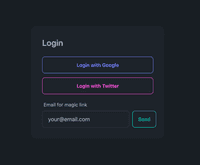Welcome to the final part of the WebSockets with Next.js series! In Parts 1 and 2, we covered the basics of WebSocket implementation and built a real-time chat application with features like user presence and typing indicators. Now, we’re ready to dive into more advanced concepts and best practices that will help you build robust, secure, and scalable real-time applications.
Table of Contents
1. Private Messaging
While group chats are great for community interactions, many applications also require private, one-on-one messaging capabilities. Let’s explore how to implement this feature using Socket.IO.
1.1 Concept: Private Rooms
Private messaging in Socket.IO can be implemented using the concept of rooms. A private message is essentially a room with only two participants. Here’s how it differs from the group chat rooms we implemented in Part 2:
- Private rooms are created dynamically when a user initiates a private message.
- Only the two participants can send or receive messages in this room.
- The room name is typically a combination of the two participants’ user IDs to ensure uniqueness.
1.2 Server-side Implementation
Let’s update our server to handle private messaging:
const { Server } = require("socket.io");
// ... existing setup code ...
io.on("connection", (socket) => {
// ... existing connection handling ...
socket.on("private message", ({ recipientId, message }) => {
const senderId = socket.id;
const roomName = [senderId, recipientId].sort().join('-');
socket.join(roomName);
io.to(recipientId).emit("private message invitation", { senderId, roomName });
io.to(roomName).emit("private message", {
sender: senderId,
message,
timestamp: new Date(),
});
});
// When a user recieves an invitation for a private room, join the room
socket.on("join private room", (roomName) => {
socket.join(roomName);
});
});In this implementation:
- When a user sends a private message, we create a unique room name by combining and sorting the sender and recipient IDs.
- We join the sender to this room and send an invitation to the recipient.
- We then emit the private message to this room.
- We also handle joining private rooms when a user accepts an invitation.
ℹ️ Note: This implementation stores messages in memory. For a production application, you’d want to persist messages in a database to handle server restarts and provide message history.
1.3 Updating the useSocket Hook
Now, let’s update our useSocket hook to handle private messaging:
import { useEffect, useState, useCallback } from 'react';
import io, { Socket } from 'socket.io-client';
interface PrivateMessage {
sender: string;
message: string;
timestamp: Date;
}
interface PrivateRoom {
id: string;
participants: string[];
messages: PrivateMessage[];
}
export const useSocket = (userId: string) => {
// ... existing state and setup ...
const [privateMessages, setPrivateMessages] = useState<Record<string, PrivateMessage[]>>({});
const [privateRooms, setPrivateRooms] = useState<Record<string, PrivateRoom>>({});
useEffect(() => {
// ... existing setup ...
socket.on("private message invitation", ({ senderId, roomId }) => {
setPrivateRooms(prev => ({
...prev,
[roomId]: { id: roomId, participants: [senderId, userId], messages: [] }
}));
socket.emit("join private room", roomId);
});
socket.on("private message", ({ roomId, message }: { roomId: string, message: PrivateMessage }) => {
setPrivateRooms(prev => {
const updatedRoom = { ...prev[roomId] };
updatedRoom.messages = [...updatedRoom.messages, message]
return { ...prev, [roomId]: updatedRoom };
});
});
// ... existing cleanup ...
}, [userId]);
const sendPrivateMessage = useCallback((roomId: string, message: string) => {
if (socket) {
socket.emit("private message", { roomId, message });
}
}, [socket]);
return {
// ... existing returns ...
privateRooms,
sendPrivateMessage,
};
};This implementation allows users to participate in multiple private conversations simultaneously. Here’s how it works:
- We store private rooms in a
privateRoomsstate object, keyed by a uniqueroomId. - Each private room contains its
id,participants, andmessages. - When receiving a private message invitation, we create a new room if it doesn’t exist.
- When receiving a private message, we update the messages for the specific room.
- The
sendPrivateMessagefunction takes aroomIdinstead of arecipientId.
This structure allows you to easily manage multiple private conversations, each with its own history. When displaying conversations in your UI, you can iterate over the privateRooms object to show all active private chats for the current user. You can access messages for a specific private room using its roomId.
To use this in your components:
const { privateRooms, sendPrivateMessage } = useSocket(currentUserId);
// To send a message in a specific private room
sendPrivateMessage(roomId, "Hello!");
// To display messages from a specific private room
const roomMessages = privateRooms[roomId]?.messages || [];1.4 UI Considerations
While we won’t implement a full UI for private messaging in this tutorial, here are some considerations for your implementation:
- Provide a way for users to initiate private chats, perhaps through a user list or profile pages.
- Create a separate view for private conversations, distinct from the main chat room.
- Implement a notification system for new private messages.
- Consider adding “read” indicators for private messages.
By implementing private messaging, you’re adding a powerful feature to your chat application that allows for more personal, one-on-one interactions.
2. Error Handling and Reconnection
In real-world applications, network issues and server problems are inevitable. Robust error handling and automatic reconnection are crucial for maintaining a good user experience.
2.1 Socket.IO’s Built-in Reconnection
Socket.IO provides built-in reconnection logic. By default, it will try to reconnect when the connection is lost. You can customize this behavior when initializing the socket:
const socket = io({
reconnection: true,
reconnectionAttempts: Infinity,
reconnectionDelay: 1000,
reconnectionDelayMax: 5000,
randomizationFactor: 0.5,
});These options control how aggressively Socket.IO attempts to reconnect.
2.2 Custom Reconnection Logic
While Socket.IO’s built-in reconnection is suitable for most cases, you might need custom logic for specific scenarios. For example, you might want to implement a different reconnection strategy based on the reason for disconnection, or you might need to perform certain actions (like re-authentication) upon reconnection. Here’s how you could implement custom reconnection logic:
import { useEffect, useState, useCallback } from 'react';
import io, { Socket } from 'socket.io-client';
export const useSocket = (userId: string) => {
const [socket, setSocket] = useState<Socket | null>(null);
const [isConnected, setIsConnected] = useState(false);
const [reconnectAttempts, setReconnectAttempts] = useState(0);
const connect = useCallback(() => {
const newSocket = io({
reconnection: false, // We'll handle reconnection ourselves
});
newSocket.on('connect', () => {
setIsConnected(true);
setReconnectAttempts(0);
});
newSocket.on('disconnect', () => {
setIsConnected(false);
setTimeout(() => reconnect(newSocket), getReconnectDelay());
});
setSocket(newSocket);
}, []);
const reconnect = useCallback((socket: Socket) => {
if (reconnectAttempts < 5) {
setReconnectAttempts(prev => prev + 1);
socket.connect();
} else {
// Implement a fallback strategy, e.g., long polling
console.log('Max reconnection attempts reached. Switching to long polling.');
}
}, [reconnectAttempts]);
const getReconnectDelay = useCallback(() => {
return Math.min(1000 * (2 ** reconnectAttempts), 30000);
}, [reconnectAttempts]);
useEffect(() => {
connect();
return () => {
socket?.disconnect();
};
}, [connect]);
// ... rest of the hook implementation ...
};This implementation provides more control over the reconnection process, allowing you to implement custom logic such as switching to long polling after a certain number of failed attempts.
2.3 Error Handling
In addition to connection issues, it’s important to handle other types of errors that may occur during WebSocket communication. Here are some best practices:
- Catch and log errors: Always wrap your event handlers in try-catch blocks and log any errors that occur.
socket.on("chat message", (msg) => {
try {
// Handle the message
} catch (error) {
console.error("Error handling chat message:", error);
// Optionally, emit an error event to the server
socket.emit("error", { message: "Error handling chat message", details: error.message });
}
});- Implement server-side error events: On the server, listen for error events and handle them appropriately.
io.on("connection", (socket) => {
socket.on("error", (error) => {
console.error("Client-side error:", error);
// Implement appropriate error handling, e.g., logging, alerting, etc.
});
});- Provide user feedback: When errors occur, inform the user and provide guidance on what to do next.
const [error, setError] = useState<string | null>(null);
useEffect(() => {
socket.on("error", (error) => {
setError(`An error occurred: ${error.message}. Please try again later.`);
});
}, [socket]);
// In your component's JSX:
{error && <div className="error-message">{error}</div>}By implementing robust error handling and reconnection strategies, you can significantly improve the reliability and user experience of your WebSocket-based application.
3. Security Considerations
Security is paramount in any web application, and WebSocket-based apps are no exception. Let’s explore some key security considerations and best practices.
3.1 Authentication for WebSocket Connections
One of the most important security measures is ensuring that only authenticated users can establish WebSocket connections. Here’s how you can implement authentication:
-
Initial Authentication: Authenticate the user during the HTTP handshake that establishes the WebSocket connection.
-
Token-based Authentication: Use JSON Web Tokens (JWT) or similar mechanisms to maintain authentication state.
Here’s an example of how to implement token-based authentication with Socket.IO:
// On the server
const jwt = require('jsonwebtoken');
const io = require('socket.io')(server, {
path: '/socket',
serveClient: false,
});
io.use((socket, next) => {
if (socket.handshake.query && socket.handshake.query.token) {
jwt.verify(socket.handshake.query.token, 'YOUR_JWT_SECRET', (err, decoded) => {
if (err) return next(new Error('Authentication error'));
socket.decoded = decoded;
next();
});
} else {
next(new Error('Authentication error'));
}
});
// On the client
const token = 'YOUR_JWT_TOKEN';
const socket = io('http://localhost:3000', {
path: '/socket',
query: { token },
});3.2 HTTPS
Always use HTTPS to encrypt the initial WebSocket handshake and subsequent communications. This protects against man-in-the-middle attacks and ensures data integrity.
In a Next.js application, you can enforce HTTPS by configuring your reverse proxy (e.g., Nginx) or by using a service like Cloudflare that provides HTTPS.
3.3 Input Validation and Sanitization
Always validate and sanitize user input on both the client and server sides to prevent injection attacks.
// On the client
const sendMessage = (message: string) => {
if (message.length > 1000) {
console.error('Message too long');
return;
}
if (!/^[a-zA-Z0-9\s.,!?]+$/.test(message)) {
console.error('Message contains invalid characters');
return;
}
socket.emit('chat message', message);
};
// On the server
socket.on('chat message', (message) => {
if (typeof message !== 'string' || message.length > 1000) {
return;
}
// Sanitize the message to prevent XSS
const sanitizedMessage = sanitizeHtml(message);
// Broadcast the sanitized message
io.emit('chat message', sanitizedMessage);
});3.4 Rate Limiting
Implement rate limiting to prevent abuse and denial-of-service attacks. Here’s a simple example using the socket.io-rate-limiter package:
const socketIoRateLimiter = require('socket.io-rate-limiter');
const rateLimiter = socketIoRateLimiter({
points: 5,
duration: 1,
});
io.on('connection', (socket) => {
socket.on('chat message', (msg) => {
if (rateLimiter.consume(socket.id)) {
// Process the message
} else {
socket.emit('error', { message: 'Rate limit exceeded. Please try again later.' });
}
});
});This limits each client to 5 messages per second.
By implementing these security measures, you can significantly reduce the risk of common attacks and ensure that your WebSocket application is robust and secure.
4. Performance Optimization
As your WebSocket application grows, you may need to optimize its performance to handle a large number of concurrent connections. Here are some strategies to consider:
ℹ️ Tip: Be mindful of the size of your WebSocket messages. Large messages can impact performance. Consider breaking up large data sets into smaller chunks if necessary.
4.1 Horizontal Scaling
One of the most effective ways to handle a large number of connections is through horizontal scaling. This involves running multiple instances of your application behind a load balancer.
To implement horizontal scaling with Socket.IO, you’ll need to use a custom adapter that allows multiple Socket.IO servers to communicate with each other. Redis is a popular choice for this:
const { createAdapter } = require('@socket.io/redis-adapter');
const { createClient } = require('redis');
const pubClient = createClient({ url: "redis://localhost:6379" });
const subClient = pubClient.duplicate();
io.adapter(createAdapter(pubClient, subClient));This setup allows multiple Socket.IO servers to share state and broadcast messages to all connected clients, regardless of which server they’re connected to.
4.2 Connection Pooling
For database operations triggered by WebSocket events, implement connection pooling to reuse database connections and reduce the overhead of creating new connections for each query.
const { Pool } = require('pg');
const pool = new Pool({
user: 'dbuser',
host: 'database.server.com',
database: 'mydb',
password: 'secretpassword',
port: 5432,
max: 20, // Set the maximum number of clients in the pool
idleTimeoutMillis: 30000,
});
io.on('connection', (socket) => {
socket.on('get user data', async (userId) => {
try {
const client = await pool.connect();
const result = await client.query('SELECT * FROM users WHERE id = $1', [userId]);
socket.emit('user data', result.rows[0]);
client.release();
} catch (err) {
console.error('Error executing query', err.stack);
}
});
});4.3 Message Batching
If your application sends frequent updates to clients, consider batching these updates to reduce the number of WebSocket messages sent:
let updates = [];
let updateTimeout = null;
const queueUpdate = (update) => {
updates.push(update);
if (!updateTimeout) {
updateTimeout = setTimeout(sendUpdates, 100); // Send updates every 100ms
}
};
const sendUpdates = () => {
if (updates.length > 0) {
io.emit('batch update', updates);
updates = [];
}
updateTimeout = null;
};
// Usage
socket.on('some event', (data) => {
// Process the event
const update = processEvent(data);
queueUpdate(update);
});This approach can significantly reduce the number of WebSocket messages sent, improving performance for both the server and clients.
4.4 WebSocket Compression
Enable WebSocket compression to reduce the amount of data transferred between the client and server. Socket.IO supports the permessage-deflate extension:
const io = require('socket.io')(server, {
perMessageDeflate: true
});On the client side:
const socket = io('http://localhost:3000', {
perMessageDeflate: true
});This can significantly reduce bandwidth usage, especially for text-heavy applications like chat systems.
4.5 Monitoring and Profiling
Implement monitoring and profiling to identify performance bottlenecks. Tools like clinic.js can help you analyze your Node.js application’s performance:
npm install -g clinic
clinic doctor -- node server.jsThis will generate a report highlighting potential performance issues in your application.
By implementing these performance optimization strategies, you can ensure that your WebSocket application can handle a large number of concurrent connections efficiently.
5. Testing WebSocket Applications
Testing real-time applications can be challenging due to their asynchronous nature. However, with the right approach and tools, you can ensure the reliability and correctness of your WebSocket-based features.
5.1 Unit Testing
For unit testing, you can mock the Socket.IO server and client to test your event handlers and logic in isolation. Here’s an example using Jest:
import { createServer } from 'http';
import { Server } from 'socket.io';
import Client from 'socket.io-client';
describe('WebSocket Chat', () => {
let io, serverSocket, clientSocket;
beforeAll((done) => {
const httpServer = createServer();
io = new Server(httpServer);
httpServer.listen(() => {
const port = httpServer.address().port;
clientSocket = new Client(`http://localhost:${port}`);
io.on('connection', (socket) => {
serverSocket = socket;
});
clientSocket.on('connect', done);
});
});
afterAll(() => {
io.close();
clientSocket.close();
});
test('should work', (done) => {
clientSocket.on('hello', (arg) => {
expect(arg).toBe('world');
done();
});
serverSocket.emit('hello', 'world');
});
test('should work (with ack)', (done) => {
serverSocket.on('hi', (cb) => {
cb('hola');
});
clientSocket.emit('hi', (arg) => {
expect(arg).toBe('hola');
done();
});
});
});This setup creates a real Socket.IO server and client for each test, allowing you to test your event handlers in a controlled environment.
5.2 Integration Testing
For integration testing, you can use tools like Cypress to test your WebSocket application in a real browser environment:
describe('Chat Application', () => {
it('should send and receive messages', () => {
cy.visit('/chat');
cy.get('#username').type('TestUser');
cy.get('#join-chat').click();
cy.get('#message-input').type('Hello, World!');
cy.get('#send-message').click();
cy.get('#message-list').should('contain', 'TestUser: Hello, World!');
});
});This test simulates a user joining a chat room, sending a message, and verifying that the message appears in the chat.
5.3 Load Testing
For load testing WebSocket applications, you can use tools like Artillery:
config:
target: "http://localhost:3000"
phases:
- duration: 60
arrivalRate: 5
rampTo: 50
socketio:
transports: ["websocket"]
scenarios:
- name: "Chat users"
flow:
- emit:
channel: "join"
data: "TestUser"
- think: 1
- emit:
channel: "chat message"
data: "Hello, World!"
- think: 2This script simulates users joining a chat room and sending messages, ramping up from 5 to 50 users over a minute.
By implementing a comprehensive testing strategy, you can ensure that your WebSocket application functions correctly under various conditions and loads.
Conclusion and Further Resources
In this three-part series, we’ve explored the world of WebSockets with Next.js, from basic concepts to advanced implementations. We’ve covered:
- Setting up a WebSocket server with Next.js and Socket.IO
- Implementing real-time features like chat rooms and typing indicators
- Advanced concepts like private messaging and error handling
- Security considerations for WebSocket applications
- Performance optimization techniques
- Strategies for testing WebSocket applications
WebSockets open up a world of possibilities for creating interactive, real-time web applications. As you continue to explore this technology, here are some resources for further learning:
- Socket.IO Official Documentation
- Next.js Documentation
- WebSockets API (MDN)
- Scaling WebSocket Applications (Socket.IO)
Remember, the key to mastering WebSockets is practice. Experiment with different features, test your applications thoroughly, and always keep security and performance in mind as you build.
Thank you for joining me on this journey through WebSockets with Next.js. Happy coding!