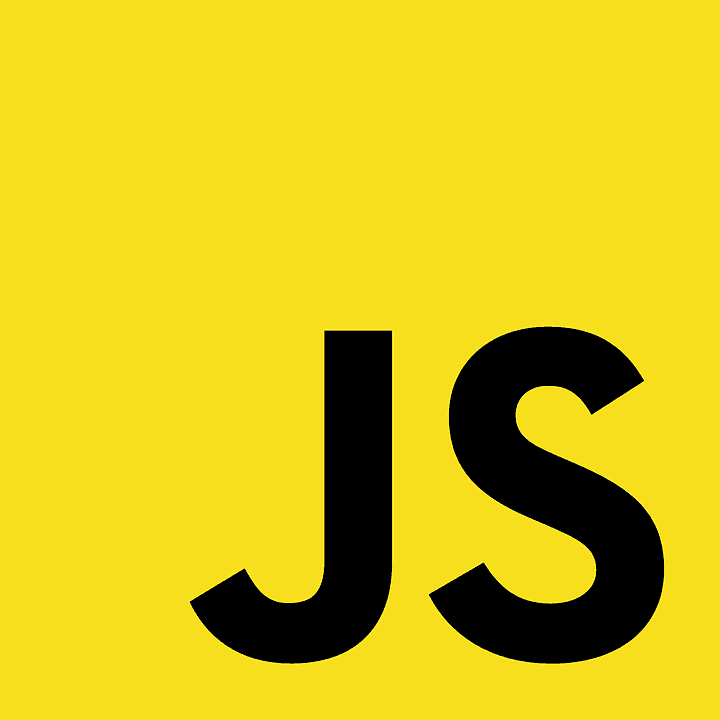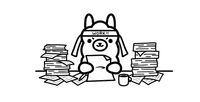Introduction
Asynchronous programming is a crucial concept in JavaScript, especially for handling operations that might take some time to complete, such as API calls, file I/O, or database operations. In this deep dive, we’ll explore the evolution of asynchronous JavaScript, focusing on Promises, the Async/Await syntax, and effective error handling techniques. By mastering these concepts, you’ll be well-equipped to build efficient and responsive applications.
1. Understanding Asynchronous JavaScript
The Problem with Synchronous Code
In synchronous programming, code executes line by line, blocking subsequent operations until the current one completes. This can lead to performance issues, especially in I/O-heavy applications.
Enter Callbacks
Callbacks were the first solution to handle asynchronous operations in JavaScript. However, they often led to callback hell, making code hard to read and maintain.
getData(function(a) {
getMoreData(a, function(b) {
getMoreData(b, function(c) {
getMoreData(c, function(d) {
getMoreData(d, function(e) {
// ...
});
});
});
});
});While callbacks served their purpose, the need for a more elegant solution became apparent as applications grew in complexity. This led to the development of Promises, a powerful abstraction for handling asynchronous operations.
2. Promises: A Better Way
Promises provide a cleaner syntax for handling asynchronous operations. A Promise represents a value that may not be available immediately but will be resolved at some point in the future.
Creating a Promise
const myPromise = new Promise((resolve, reject) => {
// Asynchronous operation here
if (/* operation successful */) {
resolve(result);
} else {
reject(error);
}
});Using Promises
myPromise
.then(result => {
console.log(result);
})
.catch(error => {
console.error(error);
});Chaining Promises
Promises can be chained, allowing for a more linear and readable flow of asynchronous operations.
getData()
.then(a => getMoreData(a))
.then(b => getMoreData(b))
.then(c => getMoreData(c))
.then(d => {
console.log(d);
})
.catch(error => {
console.error(error);
});Promises significantly improved the readability and maintainability of asynchronous code. However, developers sought an even more intuitive way to write asynchronous code that looked and behaved like synchronous code. This led to the introduction of the Async/Await syntax.
3. Async/Await: Syntactic Sugar for Promises
Async/Await is built on top of Promises and provides an even more synchronous-looking way to write asynchronous code. It allows you to write asynchronous code that looks and behaves more like synchronous code, making it easier to reason about and debug.
Basic Syntax
async function fetchData() {
try {
const a = await getData();
const b = await getMoreData(a);
const c = await getMoreData(b);
const d = await getMoreData(c);
console.log(d);
} catch (error) {
console.error(error);
}
}Key Points
- The
asynckeyword is used to define an asynchronous function. - The
awaitkeyword can only be used inside anasyncfunction. awaitpauses the execution of the function until the Promise is resolved.
Async/Await simplifies the process of working with Promises, but it’s important to remember that error handling becomes even more crucial when dealing with asynchronous operations. Let’s explore how to handle errors effectively in both Promise-based and Async/Await code.
4. Error Handling in Asynchronous JavaScript
Proper error handling is crucial in asynchronous programming to maintain the stability and reliability of your application. Both Promises and Async/Await provide mechanisms for handling errors, but they differ slightly in their approach.
With Promises
myPromise
.then(result => {
// Handle success
})
.catch(error => {
// Handle any errors in the chain
})
.finally(() => {
// Always executed, regardless of success or failure
});With Async/Await
async function handleAsyncOperation() {
try {
const result = await myAsyncFunction();
// Handle success
} catch (error) {
// Handle error
} finally {
// Always executed
}
}While these error handling techniques are effective for individual asynchronous operations, real-world applications often require handling multiple asynchronous operations concurrently. This is where advanced Promise methods come into play.
5. Advanced Promise Techniques
JavaScript provides several methods for working with multiple Promises concurrently. Let’s explore the most commonly used ones and understand their differences and use cases.
Promise.all()
Promise.all() is used when you need to run multiple Promises concurrently and wait for all of them to complete. It takes an iterable of Promises and returns a new Promise that resolves when all input Promises have resolved, or rejects if any of the input Promises reject.
const promises = [fetch(url1), fetch(url2), fetch(url3)];
Promise.all(promises)
.then(results => {
// All promises resolved
console.log(results); // Array of resolved values
})
.catch(error => {
// If any promise rejects, this catch block is executed
console.error(error);
});Use case: When you need all Promises to succeed and want to work with their results together.
Promise.allSettled()
Promise.allSettled() is similar to Promise.all(), but it waits for all Promises to settle (either resolve or reject) before continuing. It returns an array of objects describing the outcome of each Promise.
const promises = [fetch(url1), fetch(url2), Promise.reject('Error')];
Promise.allSettled(promises)
.then(results => {
results.forEach(result => {
if (result.status === 'fulfilled') {
console.log('Success:', result.value);
} else {
console.log('Error:', result.reason);
}
});
});Use case: When you want to handle multiple Promises regardless of whether they succeed or fail individually.
Promise.race()
Promise.race() resolves or rejects as soon as one of the Promises in the iterable resolves or rejects.
const promise1 = new Promise(resolve => setTimeout(resolve, 500, 'one'));
const promise2 = new Promise(resolve => setTimeout(resolve, 100, 'two'));
Promise.race([promise1, promise2]).then(value => {
console.log(value); // "two"
});Use case: When you want to proceed with the first settled Promise, regardless of its outcome.
Promise.any()
Promise.any() returns a Promise that is fulfilled by the first given Promise to be fulfilled, or rejected with an AggregateError if all of the given Promises are rejected.
const promises = [
Promise.reject('Error 1'),
Promise.reject('Error 2'),
Promise.resolve('Success')
];
Promise.any(promises)
.then(value => console.log(value)) // 'Success'
.catch(error => console.error(error));Use case: When you want to proceed as soon as any Promise is fulfilled, ignoring rejections unless all Promises reject.
Choosing the Right Method
- Use
Promise.all()when you need all Promises to succeed and want to work with their combined results. - Use
Promise.allSettled()when you want to handle the results of multiple Promises regardless of their individual outcomes. - Use
Promise.race()when you want to proceed with the result of the first settled Promise. - Use
Promise.any()when you want to proceed with the first fulfilled Promise, ignoring rejections unless all Promises reject.
By understanding these advanced Promise methods, you can handle complex asynchronous scenarios more effectively in your applications.
Conclusion
Mastering asynchronous JavaScript is essential for building efficient and responsive applications. Promises and Async/Await provide powerful tools for managing asynchronous operations, while proper error handling ensures your code remains robust and maintainable.
Remember to:
- Use Promises for better readability and chainability
- Leverage Async/Await for even cleaner asynchronous code
- Always handle errors appropriately
- Utilize advanced Promise methods (
Promise.all(),Promise.allSettled(),Promise.race(), andPromise.any()) for complex asynchronous scenarios
By understanding and applying these concepts, you’ll be well-equipped to handle the challenges of asynchronous programming in JavaScript. As you continue to work with asynchronous code, you’ll develop a intuition for which techniques to use in different situations, leading to more efficient and maintainable applications.